Attendee hearing "hissing sound" during screen sharing/play in video library
Symptom
Some user reported to us that, when they share the video (mp4 format) from EventX video library to the audience, the audience reported to hearing "hissing sound". However, the sound quality is absolutely normal when the organiser play the video on their side.
Root cause
The sound track of the video is in stereo and contains 2 sound channels, but the sound channels are having opposite phases (ie the two sound channels are out of phase with each other and they are not working or happening together as they should). When the organiser play the video via screen sharing or play from video library, the sound has been offset by browser's sound downmixing.
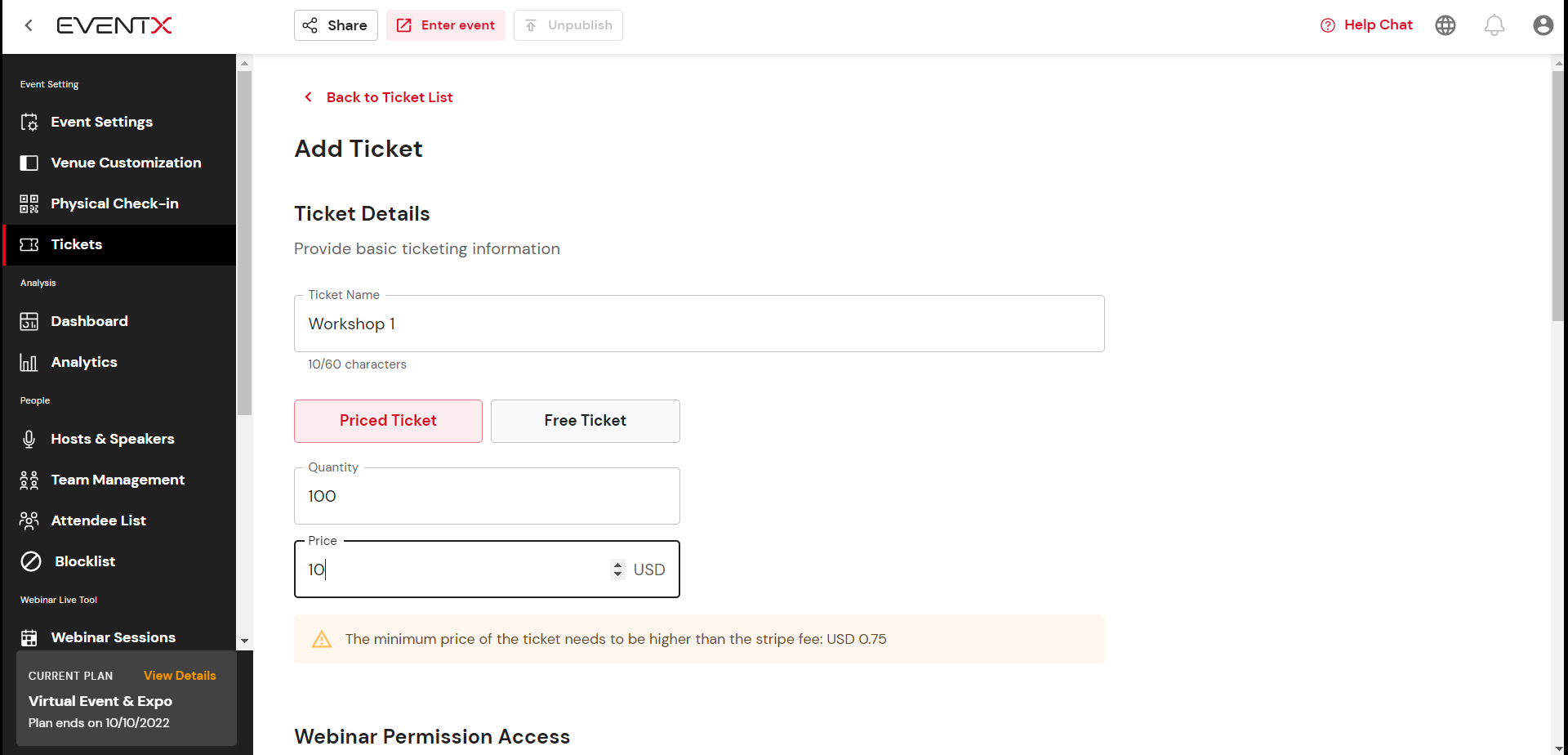
Solutions
- Simply use video in mono channel for the video output file. On OBS Studio, the video in mono channel can be configured as below

- If you would like to use video in stereo channel, make sure the sound channel is in phase.
Check if the sound tracks is out of phase
- Extract the sound track from the video
ffmpeg -i path_of_source -vn -c:a mp3 output.mp3 - Use Audacity to view the left and right sound track
- Zoom in to the sound track and check if it is out of phase. This is a sample of a out of phase sound track.
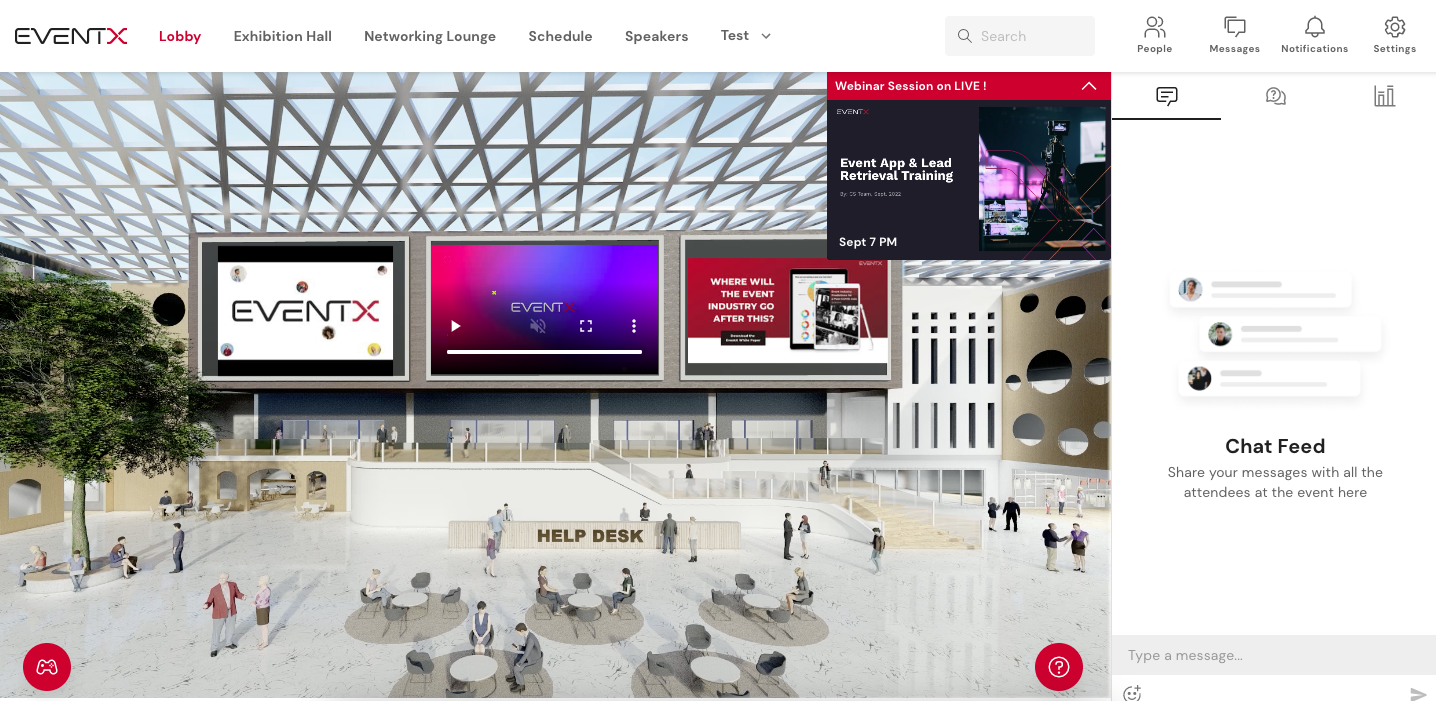
Related Articles
Screen/Video sharing during the webinar
When doing a webinar session being able to play a video would help present ideas better. As a speaker, EventX also made that available for you: Once you enter backstage, you will find the share screen function at the bottom of the screen. Clicking ...No audio while sharing Microsoft PowerPoint presentation and playing video embedded in slide?
Issue When the host/speakers share PowerPoint presentation with attached video in the slide, the audience can see the video but cannot hear video sound. This is a common issue over most of video conference platforms while using PowerPoint as for live ...Playing a video during Webinar Live Session
For Host The host can upload videos in advance via Video Library. Videos can be used during a webinar session when doing presentations. Note: Video played from the library is only available to the host. Speakers and attendees on the stage are not ...Screen sharing during live session
When doing live session, it is common to share materials to your audience. There are two kinds of material available for you to share screen. Steps to share screen Step 1: Click on share screen button on the bottom of the settings. Step 2: Select the ...How to Ensure Attendee Receiving 720p/1080p video in Zoom Webinar?
When organiser is using Zoom Webinar, what conditions are needed for attendee to receive 720p/1080p video? Enable HD video in webinar settings Pro, Business, Education, or Enterprise zoom account Put the meeting window in full-screen mode. Using ...