Embedding UTM Codes To Registration Form
Summary
UTM (Urchin Tracking Module) is a code snippet added to the back of a URL and is able to track the origin of the registration. EventX now supports tracking where the registration form was filled. This will be helpful for organizers that run multiple social media campaigns on different platforms.
Steps To Setup
- Use this URL Builder.
- Input your registration form link into the website URL blank. Then, input the campaign source and campaign medium.
Note: The campaign source and campaign medium fields are for your own reference. For example, you would like to create a registration form link to input on Facebook, you can put the source as Facebook. - Copy the generated URL and paste it into the respective location.
Note: There will be no changes made to your original registration form.
Supported UTM Parameters
- utm_source: track the source where traffic is coming from, including a website or advertiser
- utm_medium: track the advertising medium, including email and banner ads
- utm_campaign: track the campaign name associated with the traffic
- utm_content: track the specific link within in an ad that a user clicked
- utm_term: track keywords associated with campaigns
Display On People List
Once the attendee has registered via the link with UTM parameters, organizers can view it the source of registration by going to the People List > click on the attendee profile icon.
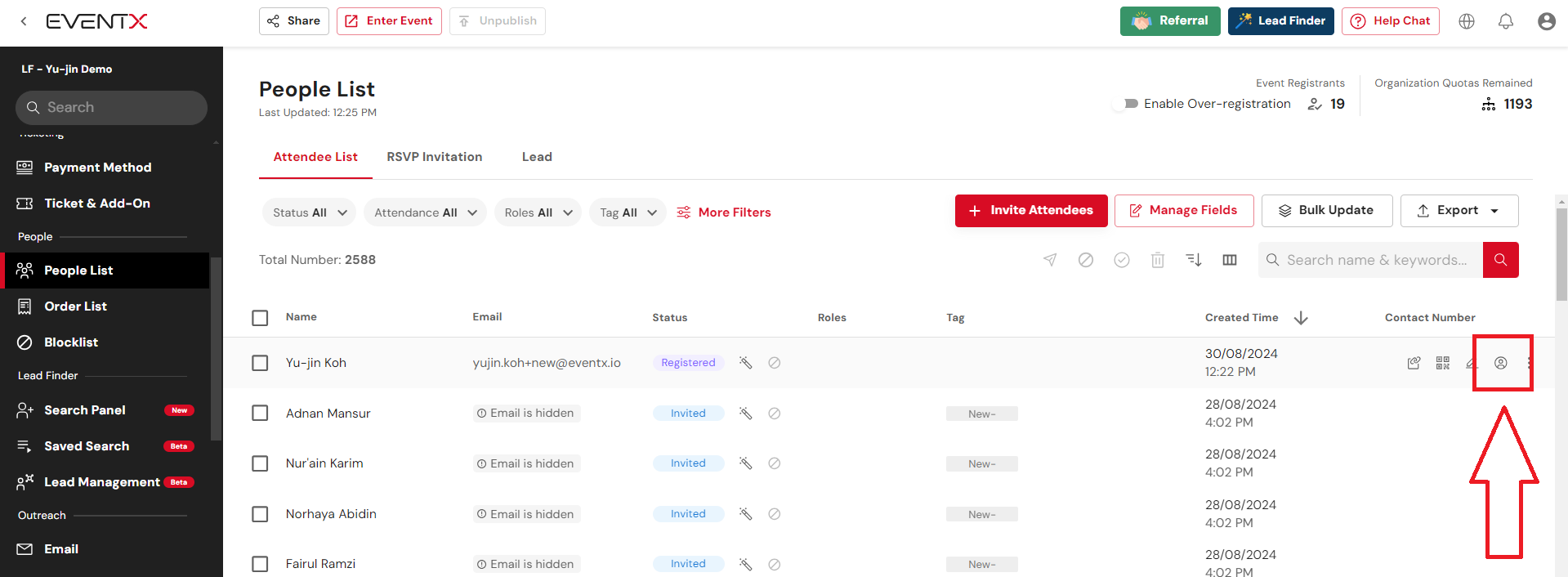
The UTM medium, source and campaign will be displayed. Note that these parameters will match the input parameters in the URL builder tool.
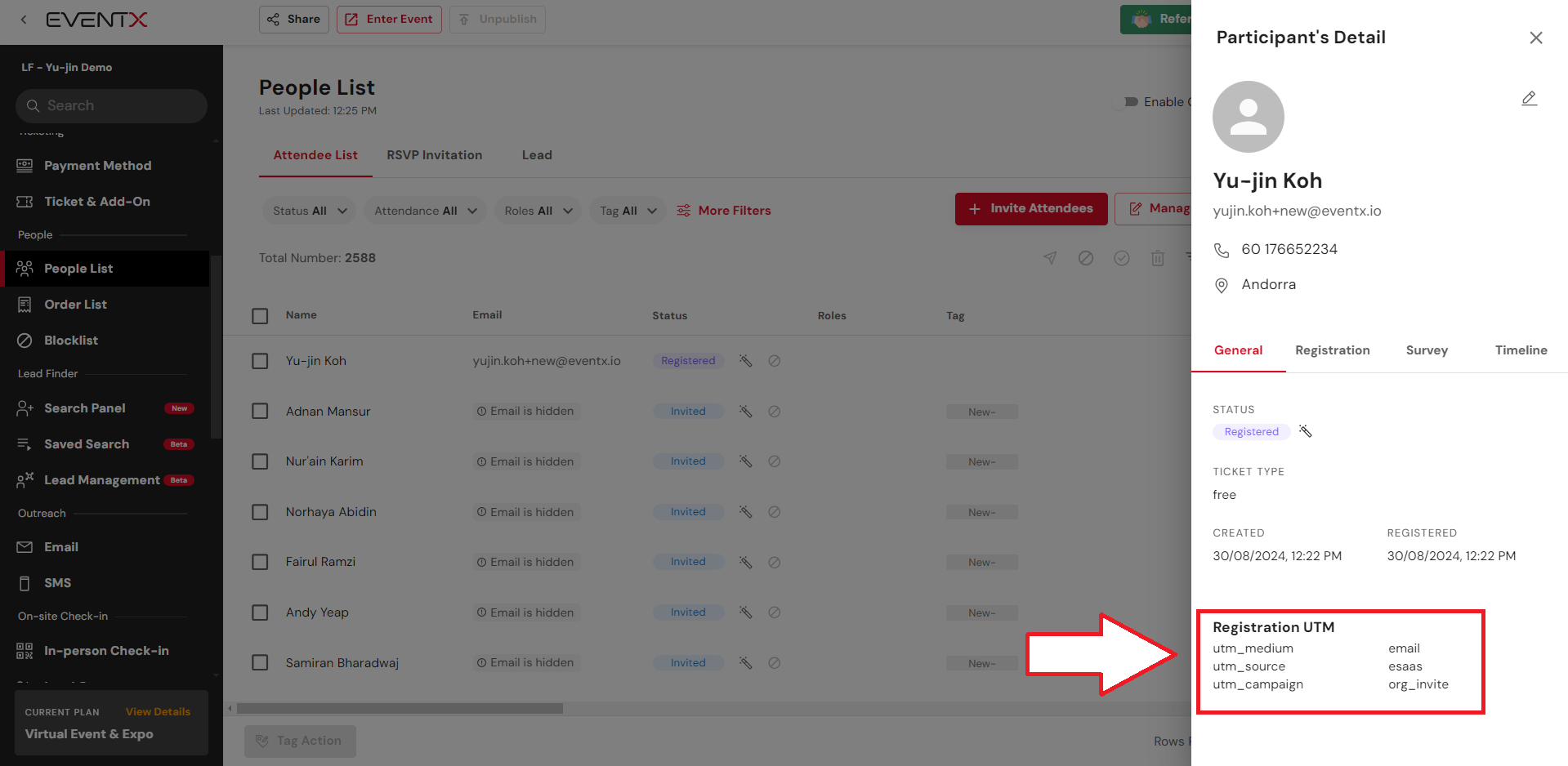
The UTM medium, source and campaign will be displayed. Note that these parameters will match the input parameters in the URL builder tool.
Exporting Attendee List Report
Organizers are able to view the UTM records for the attendees on the attendee list report.
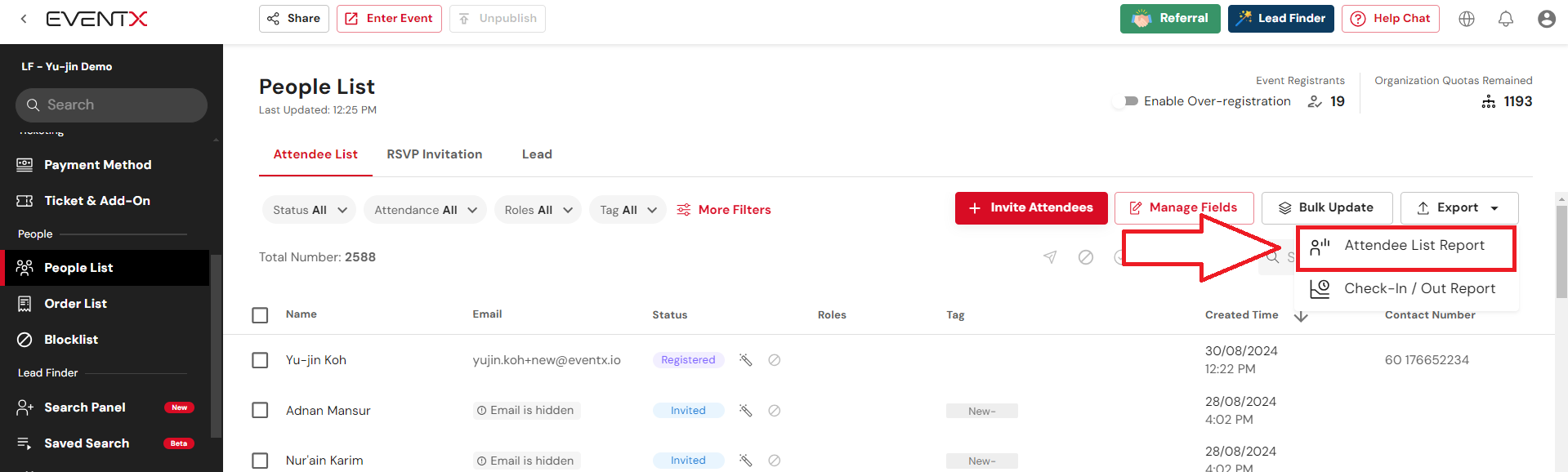
The UTM parameters will be shown as below in the attendee list report CSV file.
Related Articles
Registration Form Setup
Create Registration Form As an event organizer, setting up multiple registration forms for an event is an essential part of the planning process. EventX 2.0 event management platform offers support for multiple registration forms setup, making it ...Creating multiple registration form
As an event organizer, setting up multiple registration forms for an event is an essential part of the planning process. EventX 2.0 event management platform offers support for multiple registration forms setup, making it easier for organizers to ...Promo Code Field On Registration Form
Organizers can either show or hide the Promo Code field on the registration form, enabling a higher level of customizability to fit different needs. Steps Go to Registration Form > Click on the edit icon of the respective form Toggle on/off Show the ...Registration Form Fields
Default Fields All fields on the registration can now be made optional. This includes the First Name, Last Name and Email Address. To do so, toggle off the Required toggle on the registration form. Renaming Form Fields On the Registration Form page, ...Leveraging Form Fields (library) for Efficient Form Building
As an event organizer, creating registration and survey forms for your attendees is an important task, but also can be time-consuming. Our event registration form provides "Form Fields" to simplify and streamline your form-building process. What is ...