EventX 2.0 Attendee Approval
The Attendee Approval feature is available for In-person events. Organizers will be able to see the Attendee Approval feature toggle under General Settings on the backend portal.
How organisers can view the registration inside the portal?
After a registration received, our platform will capture waitlisted attendees and hold their registrations for review. Organizers can then selectively approve or reject waitlist attendees based on criteria like seniority, company size, or other attributes that impact potential value. The approval process will boost event impact and budget efficiency.
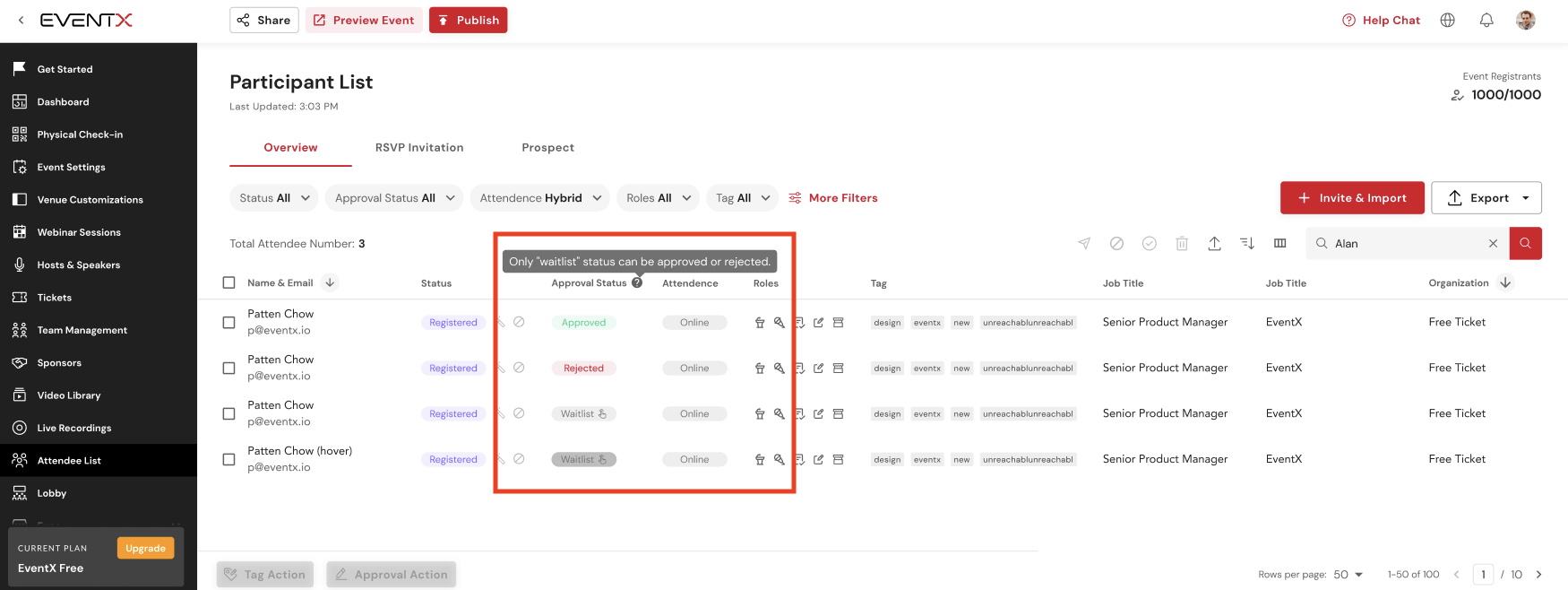
How organisers can approve/ reject registrations?
Method 1: Single Approval
Step 1. Select "waitlisted" attendees
Step 2. Click "approve" or "reject"
Step 3. Confirm
Step 2. Click "approve" or "reject"
Step 3. Confirm

Method 2: Bulk Approval
Step 1. Filter "waitlisted" attendees according to status, and select all
Step 2. Click "Approval Action"
Step 2. Click "Approval Action"
Step 3. Click "approve" or "reject"
Step 4. Confirm
Step 4. Confirm

Attendee flow after registration?
- Fill in registration form
- Receive acknowledgement email after successful registration
- Acknowledgement email template is as below:
- Receive confirmation via email after being approved by organiser. If WhatsApp and/or SMS features are toggled ON for the event, the confirmation and reminder messages will be sent to the approved attendees.
- Confirmation Email
- WhatsApp confirmation message template (uneditable)
- WhatsApp reminder message template (uneditable)
Note: The 1 hour and 24 hour reminder message share the same template - SMS confirmation message template (uneditable)
- SMS reminder message template (uneditable)
- If your registration has been rejected by the organizer, the organizer will need to send you an email manually to notify you about the rejection. There are no automated emails to notify attendees who have been rejected.
How to edit the acknowledgement email template?
1. Go to "Email" > Select "Automated Email" > Select "Acknowledgement Email" under the list of templates.
2. Click the edit icon to be directed to the email template.
Remarks/ Limitation:
- Only apply to in-person event.
- Once this feature is enabled, it will apply to all registrations (except "add attendee to event")
- Only registered and waitlisted status attendees can be approved or rejected. You are unable to approve an attendee under Invited status.
- Confirmation email will be automatically triggered after organiser approves an attendee. If WhatsApp and/or SMS communication methods are toggled on, the approved attendees will also receive the confirmation and reminder messages via the respective methods.
- Organiser will need to send reject email in manual email flow.
Related Articles
Attendee Meetup
Organizers can enable the Meetup function so that attendees can schedule a meetup with other attendees. Reminder: Organizers need to turn on the Meetup function so attendees can enable meet-up and edit their available schedule on the meet-up edit ...Attendee Approval
Video Guide To view a video recording on this feature, please refer to this video. Article Guide The Attendee Approval feature is only available for in-person events. Organizers will be able to see the Attendee Approval feature toggle under General ...Attendee Importing
Organizers are able to invite attendees to join the event by 3 methods, namely, RSVP invitation, importing attendees as invited status (attendee goes through registration) and importing attendees as registered status (attendee skips registration). ...Watching a live session runing via EventX Live Streaming Tool in attendee view
Watching a live session using the EventX webinar live streaming tool, there are some features and functions available for attendees. Attendees can watch the session using desktop and mobile devices. Desktop view Emojis Audio control Screen adjustment ...Traffic support on EventX virtual event
When organizing an event, one concern we raise is how many users can EventX Virtual Platform accommodate or how much traffic on the event site can it support. Here's what you need to know about traffic terms. 1. Concurrent Users Concurrent users ...