Export EventX 1.0 attendee data (with QR Code data) and Import to EventX 2.0
- Export the full attendee list on EventX 1.0 in CSV format
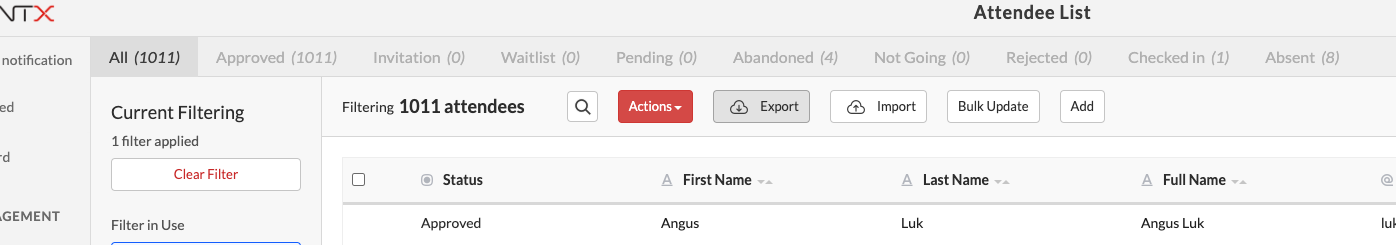
- Go to EventX 2.0 event
- Download the Import template
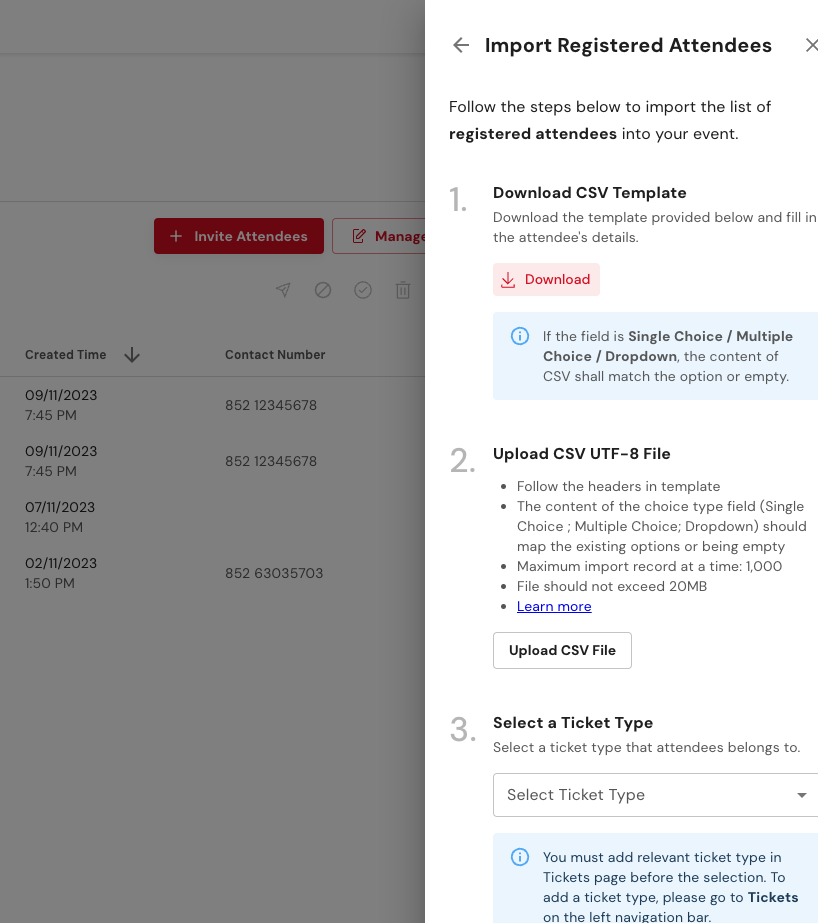
- EventX 1.0 QR code data of the attendee is located in the Column: QR Code Token.
https://help.eventx.io/portal/en/kb/articles/custom-qr-code-for-check-in
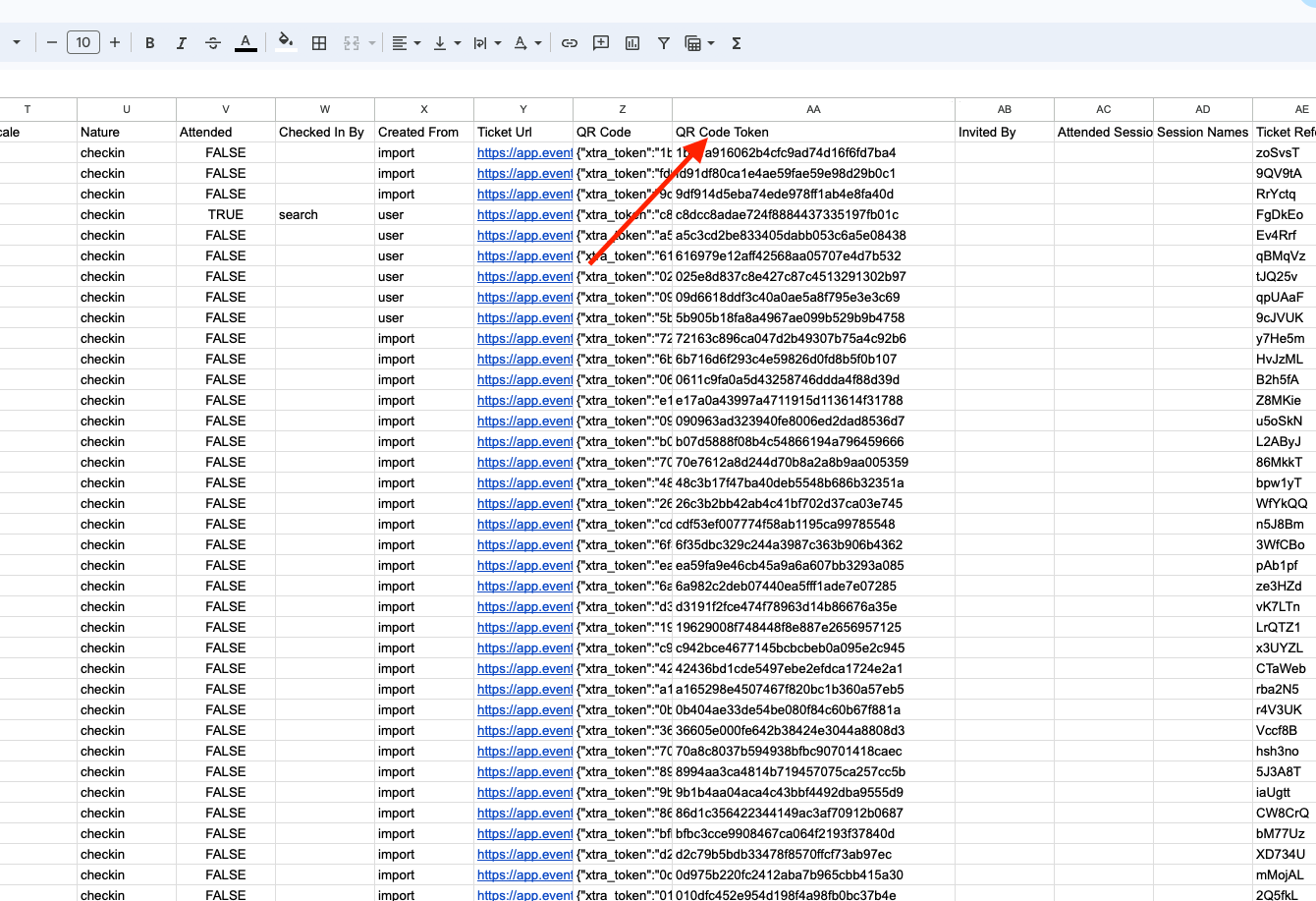
- Adjust the format and decide what are the fields to be imported in EventX 2.0. The correct CSV going to import to EventX 2.0 will look like this. Remember to include the Custom Check In Token [customCheckInToken] column, in order to import the EventX 1.0 QR Code data to EventX 2.0
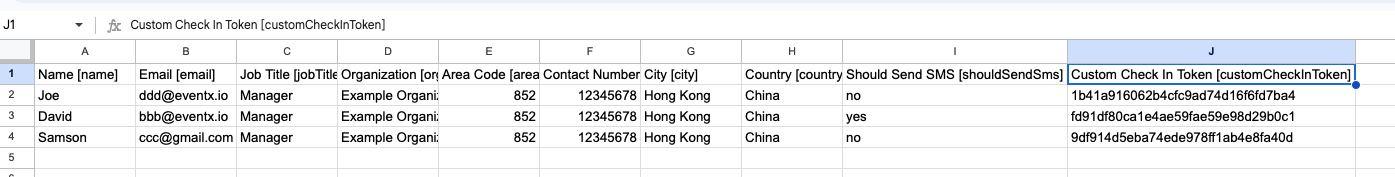
- Import the CSV file into EventX 2.0
- By doing so, the EventX 2.0 Check-in App will able to recognize the EventX 1.0 attendee data.
Related Articles
EMS attendee data sync to EventX virtual event platform
If you have used the EMS platform in the past and wanted to sync attendees to EventX virtual event platform, you may now possibly do so because the data Sync from EMS to EventX virtual event platform has already been made available. When setting up ...
Attendee Meetup
Organizers can enable the Meetup function so that attendees can schedule a meetup with other attendees. Reminder: Organizers need to turn on the Meetup function so attendees can enable meet-up and edit their available schedule on the meet-up edit ...
Import Attendees with Confirmation Email
When logged in to the Organizer portal. On the event dashboard you will immediately see the Organization attendee quota data. This quota counts registered/attended attendees. This information helps organizers determine how much of the quota is still ...
EventX Lead Finder Data Overview
How Is EventX Data Sourced and Collected? EventX guarantee that we will never sell the data of attendees provided by the organizer. EventX data isn't single-sourced, there are 2 main ways in which EventX collects data: Public Data Crawling: EventX ...
Testing Event flow
When you are not yet familiar with the features and functions available on EventX 2.0 platform, before creating your actual event we highly suggest the following: 1. Create a Testing event - You will be able to test and explore the available features ...