Manage Field
Organizers can add new fields on the attendee list by using the Manage Fields feature.
Step 1 : Under the Attendee List, click "Manage Fields"
Step 2: Click on "Add New Field" to choose a field to be added.
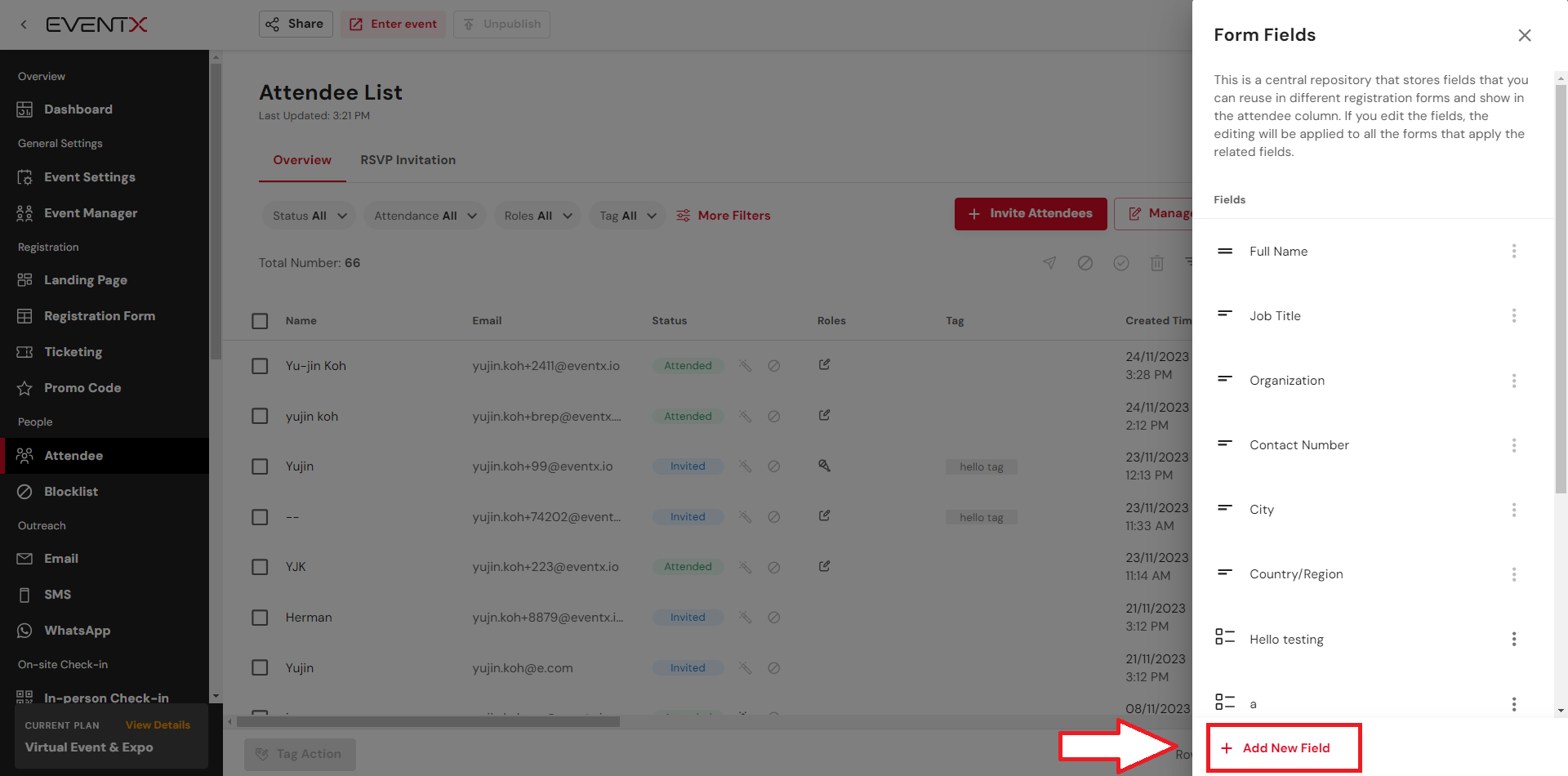
Step 3: Select a custom field that you would like to add
Note: The supported fields are
- Short Text
- Long Text
- Single Choice
- Multiple Choice
- Dropdown
- Consent Text
Step 4: Click "Save" once done editing. The newly created field will be reflected on the attendee list.
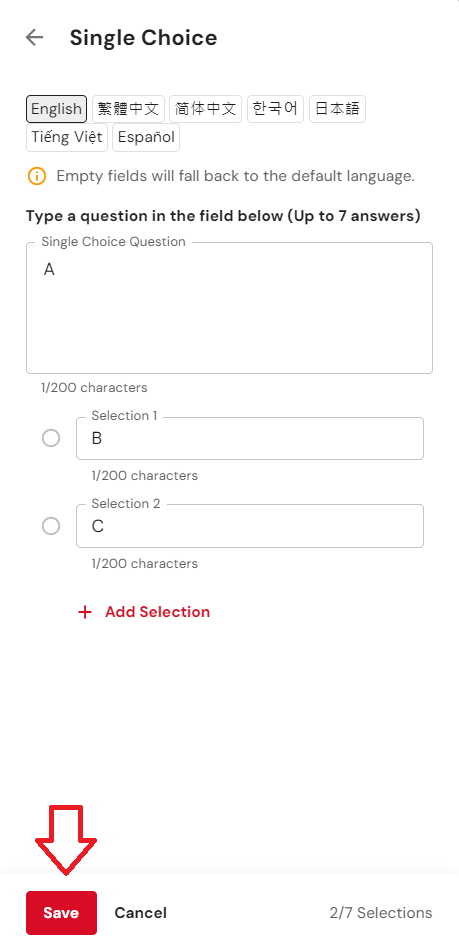
Related Articles
Bulk Update on Attendee Fields
We fully understand the importance of efficiently managing attendee information. To simplify this process, we are excited to introduce a new feature that allows event organizers to update attendee information in bulk using CSV templates. This feature ...Display custom lines on Check-in App
To customize the information below each attendee name on the check-in app, organizers can utilize the Custom Line feature under In-person Check-in. In order to select the fields to be included, simply drag & drop accordingly. Supported fields on ...Custom QR Code for Check-in
The EventX Check-in App supports scanning 3rd party QR codes. Organisers can import 3rd party QR code strings (eg. Eventbrite attendee QR code, or internal attendee QR code, etc) to the EventX platform. Before You Begin, Please Note the Following ...Adding an individual attendee record
Bulk importing helps when you need to upload a high volume of new records all at once. However, we also understand that event organisers might want to import single attendee records one-by-one in certain situations. Please follow the steps below to ...How To Import Attendees As Registered Status (to skip registration)
The steps below will summarize how to use the attendee importing feature. To know more regarding this attendee importing feature, please refer to this article. Procedures Before uploading your CSV file containing the attendee data, be sure to add the ...