On Demand Sessions
On-demand sessions are pre-recorded or previously conducted sessions that can be accessed and viewed at any time, providing flexibility for attendees to engage with the content at their convenience. These sessions are often available for viewing after their initial presentation, allowing participants to access valuable content even if they couldn't attend the live event.
Steps
Step 1: You can click "Schedule" in the menu, and then " +Create Session".
Step 2: Please select "On Demand Sessions".
Step 3: Input the On-demand Information and On-demand Source.
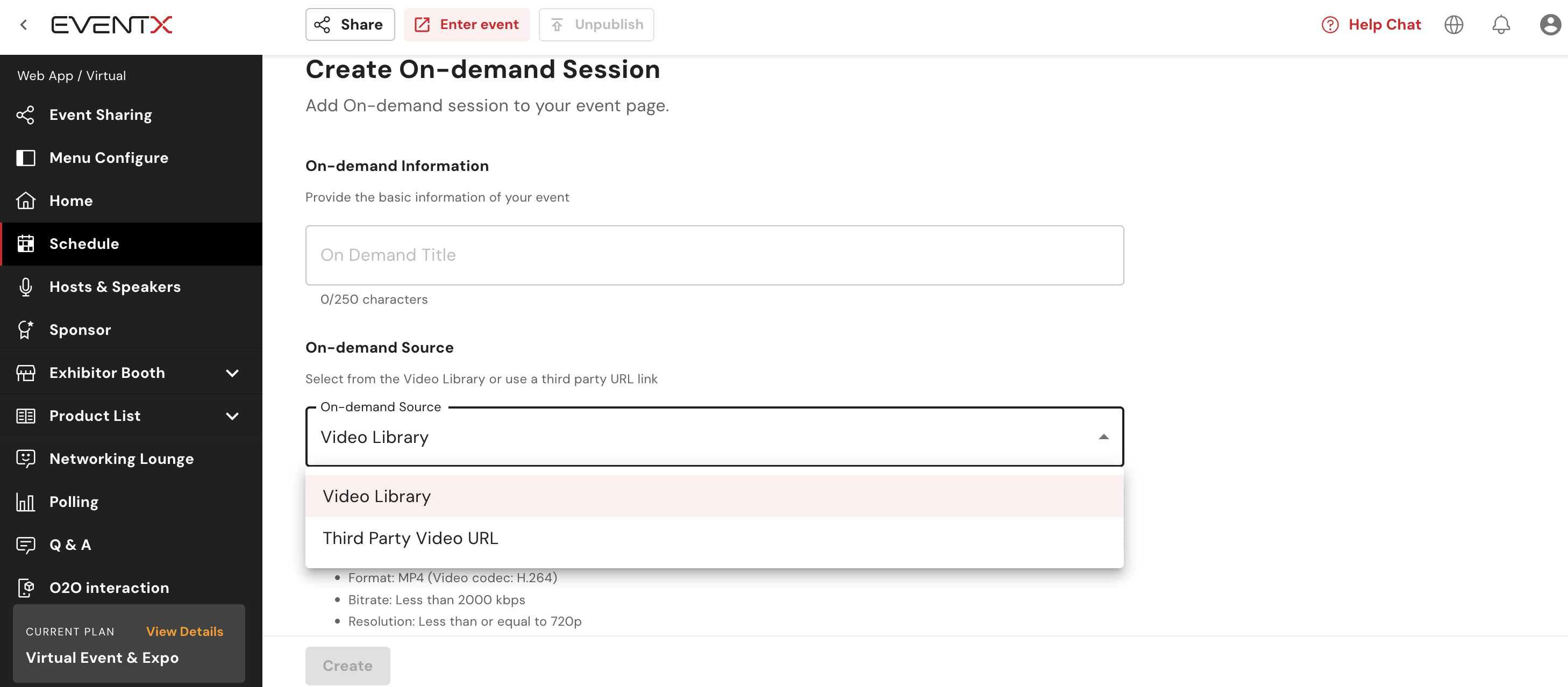
Options to input on-demand video source
1. You can upload the content via Video Library .
If there are no videos in your Video Library, you can also upload it while creating your On-demand session as shown below.
2. Other than using the Video Library, you can also input a third party URL link ( Youtube / Vimeo ).
Arranging the order of the uploaded sessions
Once the sessions have been uploaded, drag and drop the highlighted icon below to change the order of how the sessions will be displayed on the event webapp.
Related Articles
Visit Schedule Page
You can access the full event program including Live Sessions and On-demand video on the schedule page which has 2 types: Live webinars- These are webinars happening in real-time on a given schedule. On-demand- These are recorded sessions or videos ...Create webinar sessions and assign the webinar sessions to a specific track
This article will guide you on how to create webinar sessions and assign the webinar sessions to a specific track. Steps To Create A Webinar Session Note The webinar session order on the schedule page is arranged by date, starting from the earliest ...In-event Dashboard
As the event organizer, we know you would like to keep track of how the entire event is doing. EventX Virtual platform provides you with a live in-event organizer dashboard. The real-time in-event dashboard shows real-time attendee count at for ...Pre-event Dashboard
Organisers are given access to a pre-event dashboard where they can view comprehensive data on their event. Pre-event data can be found on the dashboard page under the Pre-event tab. You can view the following on the Pre-event dashboard: Total and ...Attendee Guide for joining the virtual event on EventX
To get the most out of an event on EventX, please read and familiarize yourselves with the below guideline: A. How to log in If it is your first time to join an event on EventX, you would need to create an EventX account prior to registering for the ...