Registration Form Fields
Default Fields
All fields on the registration can now be made optional. This includes the First Name, Last Name and Email Address. To do so, toggle off the Required toggle on the registration form.
Renaming Form Fields
- On the Registration Form page, click on the edit icon.
- Click on the edit icon as shown below to edit or rename the field.
- Make changes to the field name and click Save.
- If a default field is edited, there will be a note that states the original name of the default field as below.
Customizing Country Code in Form Fields
Organizers can now customize country code display name by editing Registration Form Fields.
Click into the Edit page and modify the country code display name, then save.
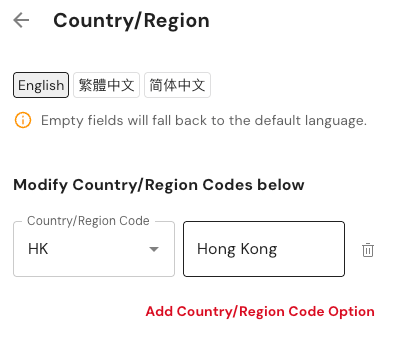
The country code label in the Registration Form will be your customized content.
Remarks & Limitations
- Organizers are able to name 2 fields with the same name. This might cause some confusion on the front end registration form, as there is no differentiator for the registrants.
- If a default field is renamed, the naming will not be changed on the People List and Attendee List Report. For example:
- On the registration form, the First Name has been renamed to Edited First Name. However, the People List and Attendee List Report will still show First Name and Last name instead of First Names.
- The form field names are independent across different registration forms. If a field is renamed on form A, the changes will only be reflected on form A.
- There will be different behaviors when changing the Display Name and Default Name of a custom field.
- When changing the Display Name, the changes will only be applied to the specific registration form.
- When changing the Default Name, the changes will be applied to all registration forms. The default name can be edited by clicking on Manage Fields > 3 dot icon > Edit.
Related Articles
Leveraging Form Fields (library) for Efficient Form Building
As an event organizer, creating registration and survey forms for your attendees is an important task, but also can be time-consuming. Our event registration form provides "Form Fields" to simplify and streamline your form-building process. What is ...Registration Form Setup
Create Registration Form As an event organizer, setting up multiple registration forms for an event is an essential part of the planning process. EventX 2.0 event management platform offers support for multiple registration forms setup, making it ...Creating multiple registration form
As an event organizer, setting up multiple registration forms for an event is an essential part of the planning process. EventX 2.0 event management platform offers support for multiple registration forms setup, making it easier for organizers to ...Promo Code Field On Registration Form
Organizers can either show or hide the Promo Code field on the registration form, enabling a higher level of customizability to fit different needs. Steps Go to Registration Form > Click on the edit icon of the respective form Toggle on/off Show the ...Unique Attendee Registration
Organizers can enable this feature to ensure that there are no duplicated registrations with the same email address in their event. Steps Under the Registration Form section > Click the edit icon Toggle on Registration by Unique Email Address > click ...