Week 34 Attendee Approval/ Business Card OCR is Ready!
This Week Launched
Attendee Approval
After a registration received, our platform will capture waitlisted attendees and hold their registrations for review. Organizers can then selectively approve or reject waitlist attendees based on criteria like seniority, company size, or other attributes that impact potential value. The approval process will boost event impact and budget efficiency.
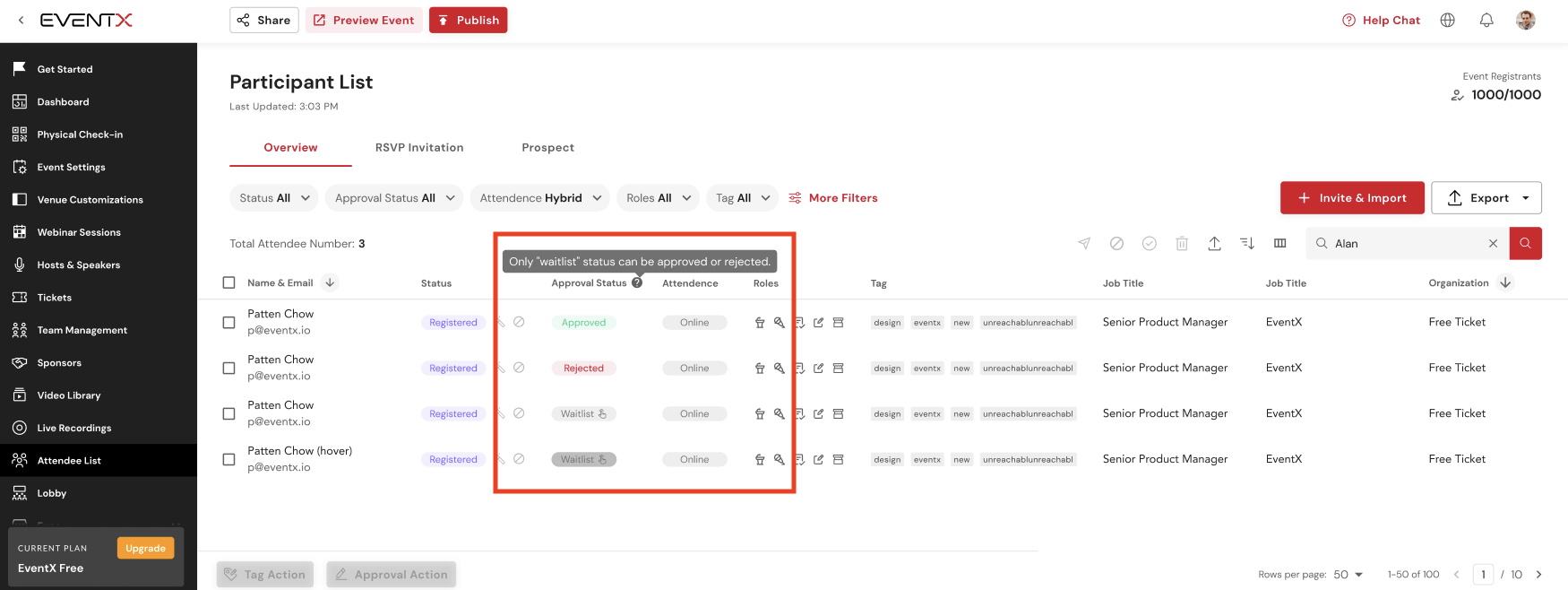
Lead Capture Support Business Card OCR
After this capability is turned on for your account, the WebApp will allow you to take photos of full business cards (front and back) and automatically extract the contact information. This will enable easy capture and input of leads when scanning business cards at events, trade shows, etc.
More details:
https://support.eventx.io/hc/en-us/articles/22171817552025-Business-card-OCR
Manual Email Support Custom Field Merge Tag
Include custom field merge tags in your manual event emails. This allows you to personalize and tailor emails to each of your attendees like never before.
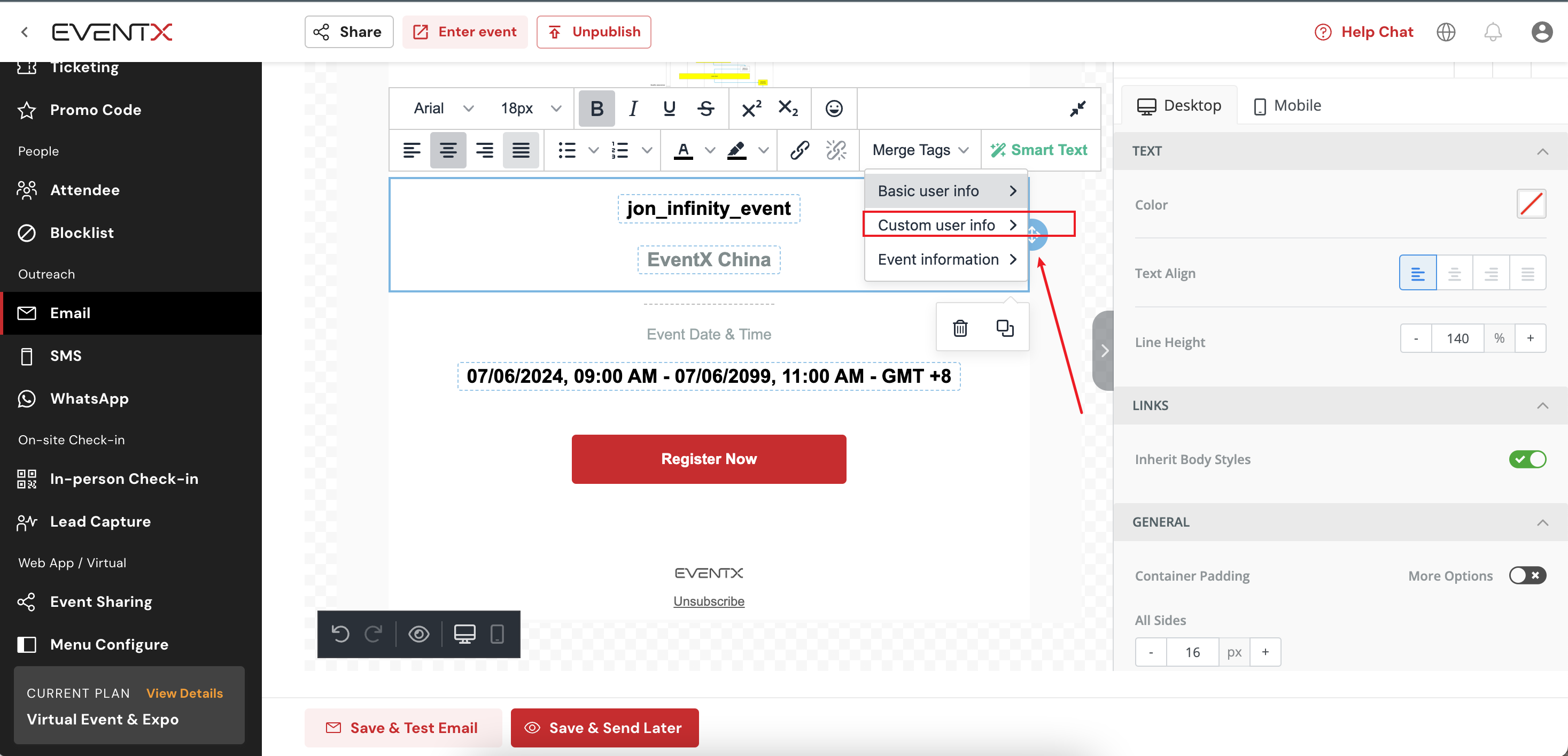
Simplified Registration Flow
With a refined interface and reduced steps, attendees can now complete their registration faster than ever before.

Attendee Bulk Update
With the new bulk update attendee tool, you can now modify multiple attendee records at once, rather than editing one at a time.
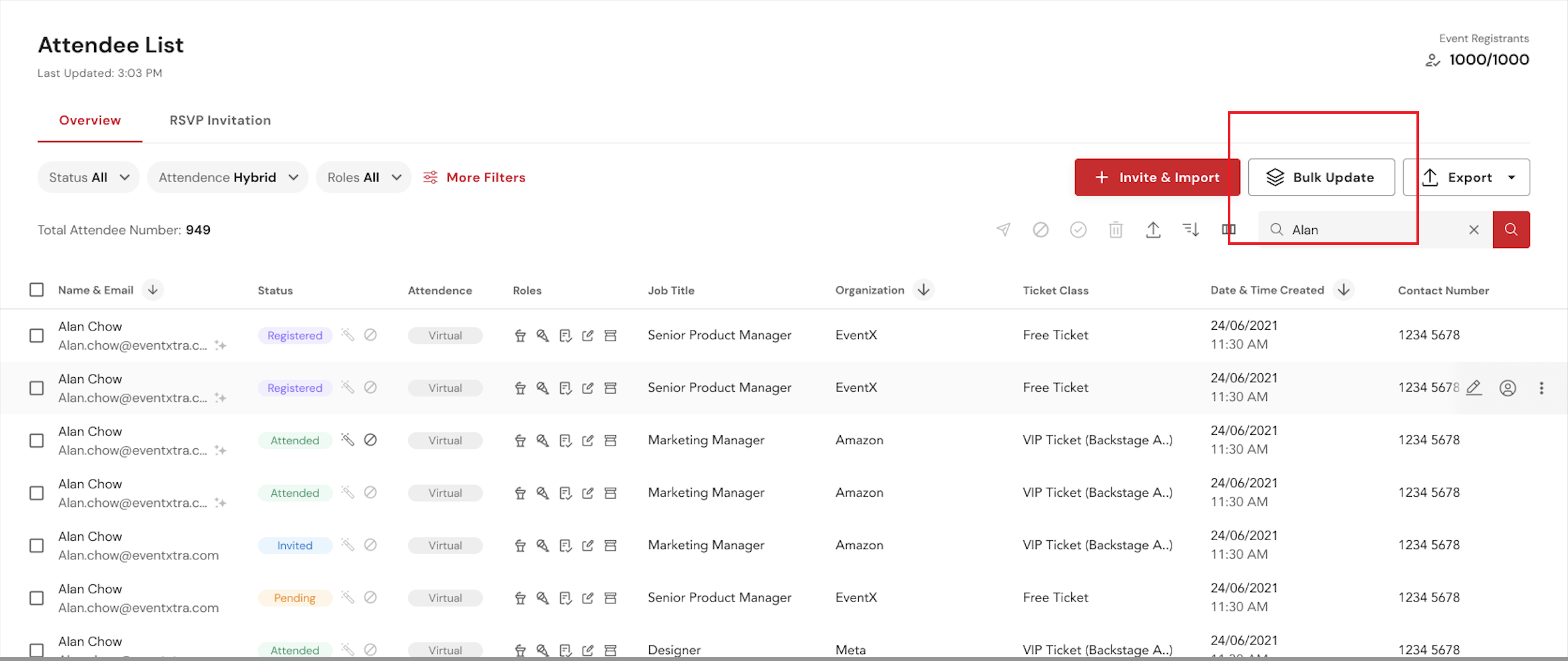
Generate magic link for public
Previously when attendees sign up via public registration forms or RSVP forms, there is no magic link automatically generated. Now magic link can apply to all registered attendees.
Next Week Launch
1. Support logical question for registration form
2. Lead Capture (add note function)
Related Articles
Week 36 - Filtering/ Check-in UX Enhancement
This Week Launched Add QR code link to email template QR code links are also supported in automatic email templates. Attendees will no longer feel panic when the QR code image is not working during check-in. Tag Filtering Enhancement Previously we ...Week 33 Immersive Event Page Experience
This Week Launched Immersive Event Page Experience Hiding the sidebar will maximize the main event display for the best viewing experience. You'll be fully immersed in the lobby experience without sidebar distractions. In-person Check-in Status ...Week 29 - Attendee Filtering and Selection Enhancement ✉
Attendee Filtering and Selection Enhancement We have revolutionised the way you manage and engage with your event attendees. Today, we are introducing new filtering function - attendee list filter + attendee status. With this latest EventX 2.0 ...Week 28 - Attendee Registration Form Source Tracking
Custom check-in badge design for Zebra printer Our custom label design modules already offer a range of design options for Brother printers, including the ability to upload logos, change font size, and add different fields. With the addition of Zebra ...Week 19
We're excited to share with you the latest updates on our product, aimed at enhancing your experience and making your workflows even smoother. This week, we've made some significant improvements to our Check-in App making it easier to manage your ...