Week 38 - Whitelabel Upgraded: Favicon Upload in Portal
Logical Question
Introducing logical question support in our registration forms, enabling personalized and streamlined registration experiences for attendees, improving data accuracy, and simplifying the event management process.

Whitelabel Upgraded: Favicon upload in portal
We have implemented a self-serve way that allows organizers to upload a custom favicon, enhancing their brand exposure on the event landing page.

Lead Capture with registration form custom fields
To help exhibitor quickly get lead information, we include registration form custom fields in Lead Capture. Exhibitor is now able to capture the attendee's basic info with the custom field details inside webapp. All these fields will also be displayed inside csv report.

RSVP Resend
We enable organiser to resend RSVP email to all "invited status" attendees (including rejected), so allow organiser to retouch their targeted attendees.

Lead Capture Better UX
In order to improve (1) onboarding rate; (2) per lead scanning time, we implemented below initiatives:
indicate the QR code scanning region
real time feedback reminder on loading status
help button to reach out support if encounter issues
Revised login email subject: Lead Capture Login Link for {event name}
Supporting "Registered" Attendee Removal Function
We understand sometimes you may want to edit the attendee list, including removing an attendee. We now not only support removing attendees under "Invited" status but also those in "Registered" status, if there is a change needed. You can now easily manage your registrant data directly within the platform by exporting, editing, and re-importing the attendee lists.
Note: Attendees under "Attended" status with online or onsite check-in records cannot be removed.
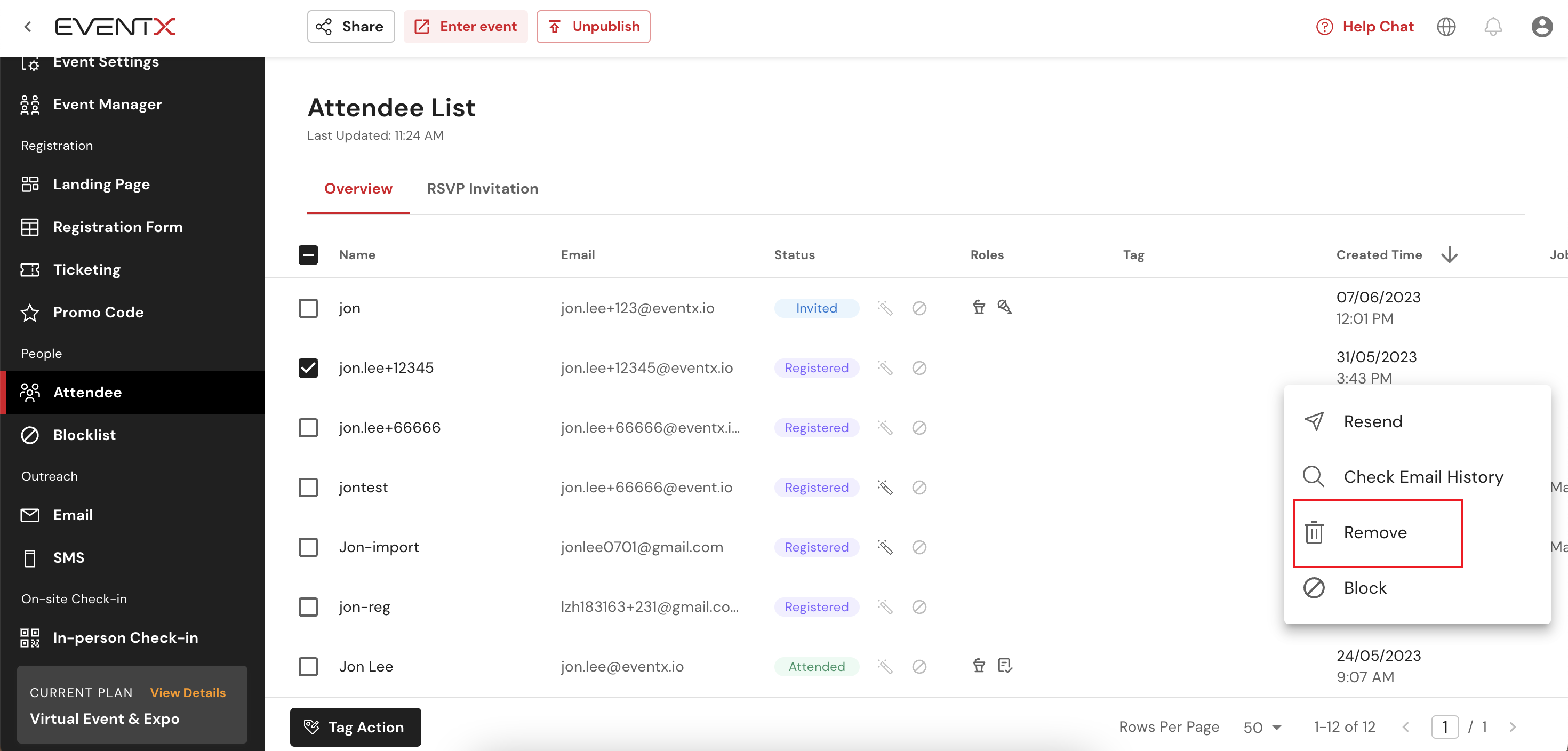
Create New Custom Fields in Attendee List
We are thrilled to announce that we have expanded the accessibility of our form field management feature in the attendee list, allowing you to centrally manage and reuse fields across multiple registration forms, ensuring consistency and saving you time and effort in editing fields individually. This enhancement provides a seamless user experience and streamlines the process of managing and updating form fields for event organizers.

Related Articles
Week 19
We're excited to share with you the latest updates on our product, aimed at enhancing your experience and making your workflows even smoother. This week, we've made some significant improvements to our Check-in App making it easier to manage your ...Week 27 - Advanced badge designer 🖨️
Custom check-in label design for Brother printer We are excited to announce the release of our latest feature for event organizers: custom label design modules. With this new feature, organizers can easily create unique and professional-looking ...Week 24
Manual email recipients' statistics details & Resend Manual Emails Our EventX2.0 platform integrates with Sendgrid to provide detailed email status for each recipient. In order to improve the email conversion rate, with just one click, you can resend ...Week 22
Enhanced e-Ticket with Check-in QR Code We are excited to announce the launch of our updated e-Ticket featuring a unique check-in QR code for each attendee. This enhanced e-Ticket allows for a seamless arrival experience at your events. When they ...Week 36 - Filtering/ Check-in UX Enhancement
This Week Launched Add QR code link to email template QR code links are also supported in automatic email templates. Attendees will no longer feel panic when the QR code image is not working during check-in. Tag Filtering Enhancement Previously we ...