EventX Payment Gateway - Fees and Charges
There are 2 options if your event has ticketing that involves payment.
Option 1: EventX Payment Gateway
Option 2: Connect to your own Stripe Account - Directly charged from Stripe to client.
Option 1 EventX Payment Gateway | Option 2 Organizer Owned Stripe Account | |
Payout Schedule | Handled by EventX within 30 days of event end date upon client's request | Freely controlled by organizer |
| Payment Refund | Handled by EventX within 30 days of event end date upon client's request | Freely controlled by organizer |
Transaction Report | On EventX Platform | Downloaded by organizer on Stripe |
Option 1 - Using EventX Payment Gateway
Applys to New Accounts Signed Up after Nov 1, 2024. For existing account, please contact your Account Manager for upgrade.

Our Unique Advantage: EventX offers 0.5% Cheaper than Standard Stripe Pricing.
Standard Stripe Pricing: 3.4% + HKD2.35 per successful charge for domestic cards
EventX Payment Gateway: 2.9% + HKD2.2 per successful charge for domestic cards
Detail Breakdowns

EventX Payment Gateway operates in the Hong Kong region. If your organization is located outside of Hong Kong, such as in Singapore, you may not be eligible for this offer because there is a 1% additional fee for non-domestic cards.
Setup Steps (Organizer)
In order to enable EventX's payment gateway, turn on the toggle under Payment Method > Online Payment.
Requesting For Payout
Please refer to this article for detailed information on how to request for a payout.
Stripe Supported Countries
You may refer to the Stripe supported countries here: https://stripe.com/en-hk/global
Stripe Supported Currency
We support the following currencies:
- CNY
- HKD
- IDR
- JPY
- KRW
- MYR
- PHP
- SGD
- THB
- TWD
- USD
- VND
All above currency supported credit cards.
Stripe Supported Payment Method
You can check the Stripe available payment methods here: https://dashboard.stripe.com/settings/payments
No Fapiao handling for CNY payment using this integration.
Alipay Support
Alipay is supported only for HKD and CNY currency.
Alipay integration only supports Alipay China Wallet, with China ID (real-name verification) as an account holder
The Alipay payment will be failed if
- Alipay China Wallet with non China ID citizen as an account holder
- AlipayHK Wallet
Alipay China Wallet vs Alipay Hong Kong Wallet
- Alipay Hong Kong Wallet is tailored for Hong Kong residents, uses HKD, and supports local and cross-border payments (via Alipay+) with limited remittance capabilities. It’s ideal for Hong Kong users who need seamless payments in Hong Kong and occasional transactions in Mainland China or other supported regions.
- Alipay China Wallet is designed for Mainland China residents, uses CNY, and offers a broader range of financial and lifestyle services. It’s more comprehensive for domestic use but harder for non-residents to access fully.
WeChat Pay China Wallet vs WeChat Pay Hong Kong Wallet
- WeChat Pay Hong Kong Wallet is tailored for Hong Kong residents, uses HKD, and is optimized for local and cross-border payments in Mainland China and Macau without needing a Mainland bank account. It’s ideal for Hong Kong users who frequently travel to or transact with Mainland China.
- WeChat Pay China Wallet is designed for Mainland China residents, uses CNY, and is more deeply integrated into China’s domestic payment ecosystem, with broader merchant acceptance but stricter setup requirements for non-residents.
Change Wallet
WeChat Pay Hong Kong Wallet
WeChat Pay China Wallet
Option 2 - Connecting To Your Own Stripe Account
Prerequisite
- You can register a Stripe Account here: https://dashboard.stripe.com/register
- Stripe have different transaction pricing in different countries. You may refer to the pricing page of your Stripe Account Region. For example, Hong Kong region pricing: https://stripe.com/en-hk/pricing
Setup Steps (Organizer)
- Connect your Stripe account on the platform by clicking on Connect Stripe Account under Payment Method. Once you had connected the Stripe account in your Organisation, all of the events will able to use the same Stripe account for receiving payments.
- Select the Stripe Account to Connect. You will able to create a new Stripe account if no existing Stripe Account is available.
- Fill up the required details.
- Once successfully connected, the Payment Methods page will be as below.
Refunds
You can login to the Stripe Portal to view all the transaction and issue refund.
Refund Fee
Depending on your fee schedule, refunds may incur fees, and Stripe's processing fees from the original transaction won't be returned. Additional fees may apply in some regions and payment types.
Transaction Report
You can export all transaction details on Stripe portal.
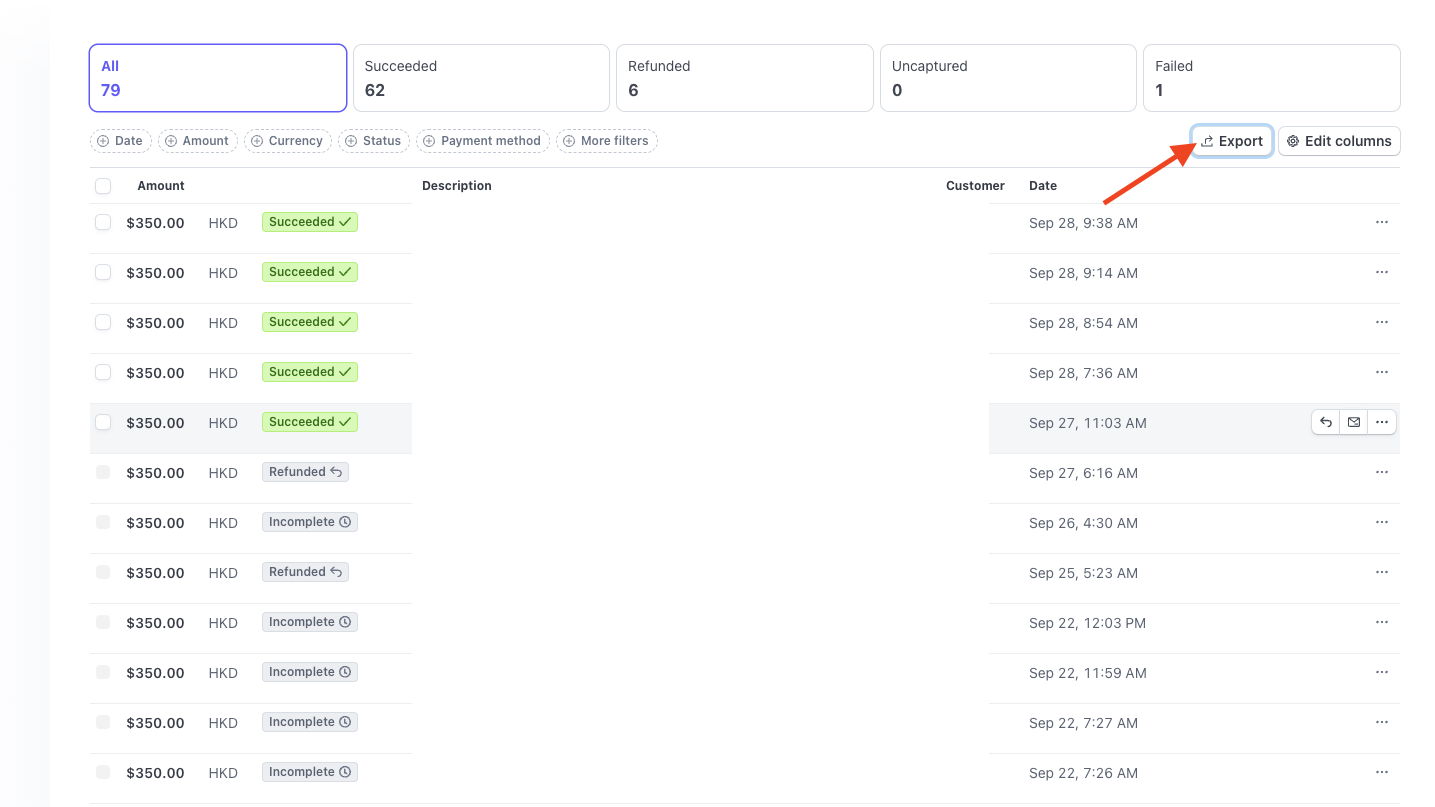
Payout
You can control the payout schedule, and the bank account destination in the Stripe setting page.
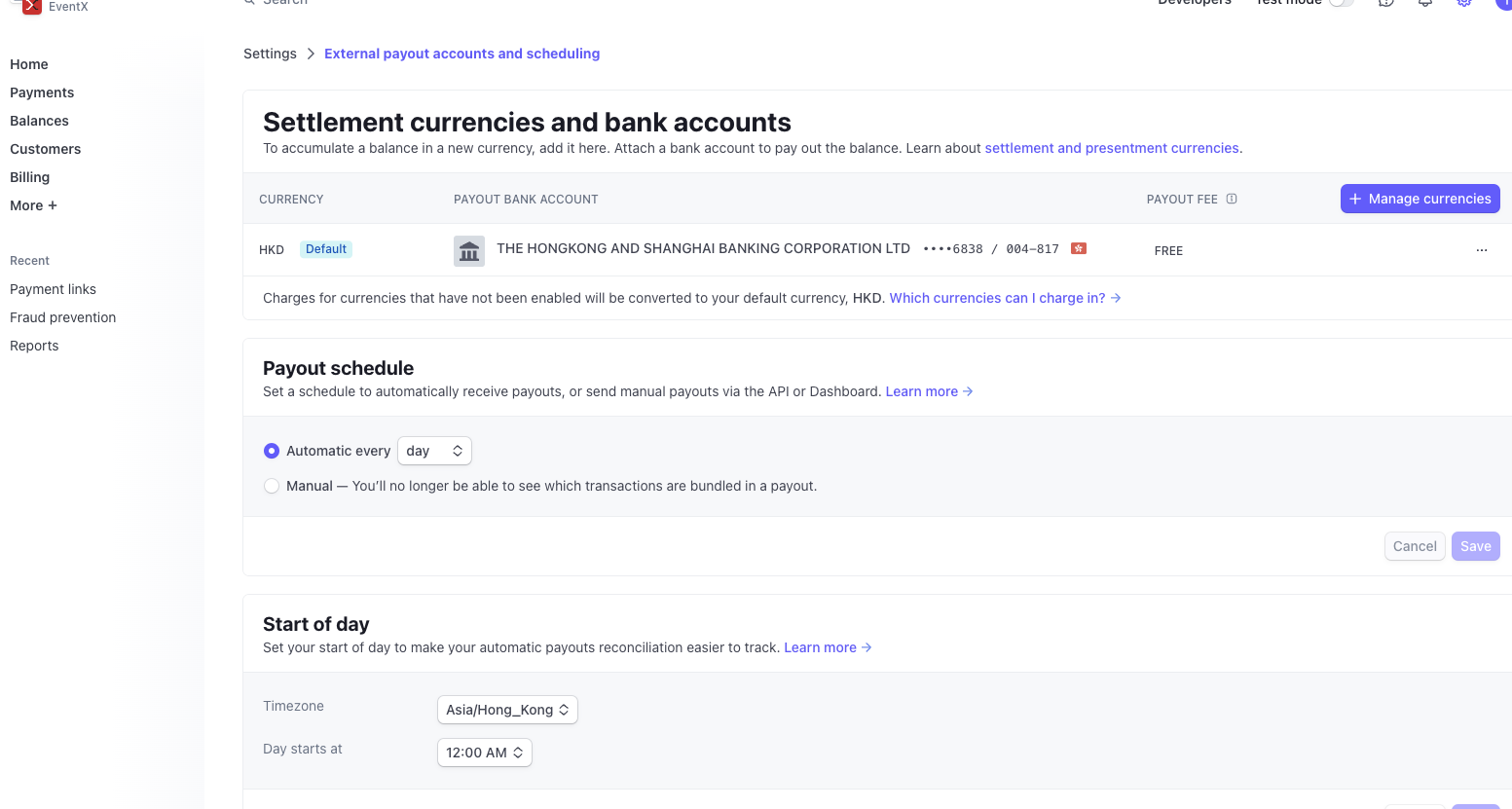
For Events With Approval Mechanism On
- If an attendee is rejected, the payment will not be refunded automatically by Stripe. Organizers will need to either:
- Perform the refund on Stripe if using their own Stripe account.
- Contact your project manager if you are using the EventX Stripe account.
- There is no "on-hold" system even if the approval mechanism is turned on for your event. The attendee will need to pay for the ticket during the registration.
- The Stripe charges will not be refunded even if the attendee is rejected.
Payment Scheme Rules
You must always comply with the rules of the payment networks that you use.
You must comply with the rules and regulations published by the Card Schemes and Alternative Payment Frameworks (collectively, the “Payment Scheme Rules”). Depending on the payment methods that you use with EPP, you may be subject to different Payment Scheme Rules.
The Payment Scheme Rules require, among other things, that you 1) submit only bona fide transactions, 2) limit how you use Card Scheme logos and trademarks and 3) authorize the Card Scheme and its affiliates to use your name, address and URL to show that you participate in the Card Scheme.
The Payment Scheme Rules are publicly available for you to review and may change from time to time. We may also be required to update this Merchant Agreement to reflect changes to the Payment Scheme Rules.
Packages
We offer our Organizer Services through Subscriptions, sometimes referred to as our “Packages.”
We may offer certain Organizer Services through various packages and plans, including through Subscriptions, each as defined below (individually and collectively, “Packages”). We may modify, replace, or discontinue any Packages, in whole or in part, at any time. We will notify you of any such changes to the extent required by law. If you or Your EventX Events exceed the restrictions or limitations set forth in your Package, we may require you to upgrade your Package and/or pay additional EventX Fees. All invoices issued to you in connection with the Organizer Services, including for any Subscriptions, are due and payable upon delivery of the invoice unless otherwise indicated on the invoice. Our failure to timely issue an invoice will not relieve you of any payment obligations.
Fees
Here’s an overview of the fees we charge.
EventX Fees: You must pay us all applicable fees for the Organizer Services (the “EventX Fees”), which include the following:
“Ticketing Fees” are the transactional service fees and payment processing fees (including the EventX Payment Processing Fee, if applicable) we charge for the Ticketing Services. While Ticketing Fees may be passed down to your Consumers, you are ultimately and solely responsible for the payment of all Ticketing Fees related to Your EventX Events. While we determine the Ticketing Fees, you are solely responsible for setting prices for tickets, registrations, and other items for Your EventX Events. Unless we agree otherwise, you must not prefer that Consumers use one form or method of payment over another, and you must not charge Consumers additional fees or other amounts in connection with one payment method where you do not charge Consumers those fees or other amounts for all payment methods.
“Organizer Fees” are the fees we charge in connection with your use of our Packages, including Subscription Fees and Flex Plans fees. Organizer Fees cover the listing and publishing of Your EventX Events on our platform, and your access to certain Marketing Services (not including Ad Spend, defined below). For clarity, Ticketing Fees are not included within Organizer Fees.
Related Articles
KPay Payment Gateway
Organizers can now choose to use KPay as a payment gateway on the portal page. Why we enabled KPay We enabled KPay to provide organizers with a more localized and efficient payment option. More competitive gateway pricing for local payment methods ...Request Event Ticketing Payout
After the attendees have paid for the event, if you are using EventX shared Stripe account, EventX will collect all the payment for the event organiser. Event organiser can view the payment records in the Order page or export Orders report to view ...Enable Stripe Tax Calculation
Setup On Stripe To set up tax settings on Stripe, please refer to this article. Setup On EventX Portal Go to Payment Method > Click Manage Select the registered tax location and toggle on Enable automatic tax calculation. Remarks Organizers can ...Offline Payment Method
Steps To Enable Offline Payment (For Organizers) For events with ticketing, organizers have the option to allow offline payment. Please follow the steps below on how to do so. Under Payment Methods, click on Manage to input the payment description ...Apple Pay & Google Pay
Steps To Enable On Stripe Login to your Stripe account > go to Settings > Payments Enable Apple Pay and Google Pay Special Handling For Apple Pay Aside from enabling the toggle on Stripe, organizers will need to add the domains listed below into ...