Login To Your EventX Account As An Organizer
To create an EventX account, please contact our sales team via email at sales@eventx.io. Once an account has been created for you, you may then login by following the steps detailed below.
Step 1: Go to https://portal.eventx.io/ for the login page. You can then enter your email address and password that has been set for you. Next, click Log In.
Alternatively, you may also click Email Me A Login Link or Forgot Password.
Step 2: After clicking Log In, you will be able to view the events under your organization. If your email address is associated with multiple organizations, you can select the organization by clicking on the drop-down menu.
If your organization does not have any events created yet, you can create an event by clicking on Create Event.
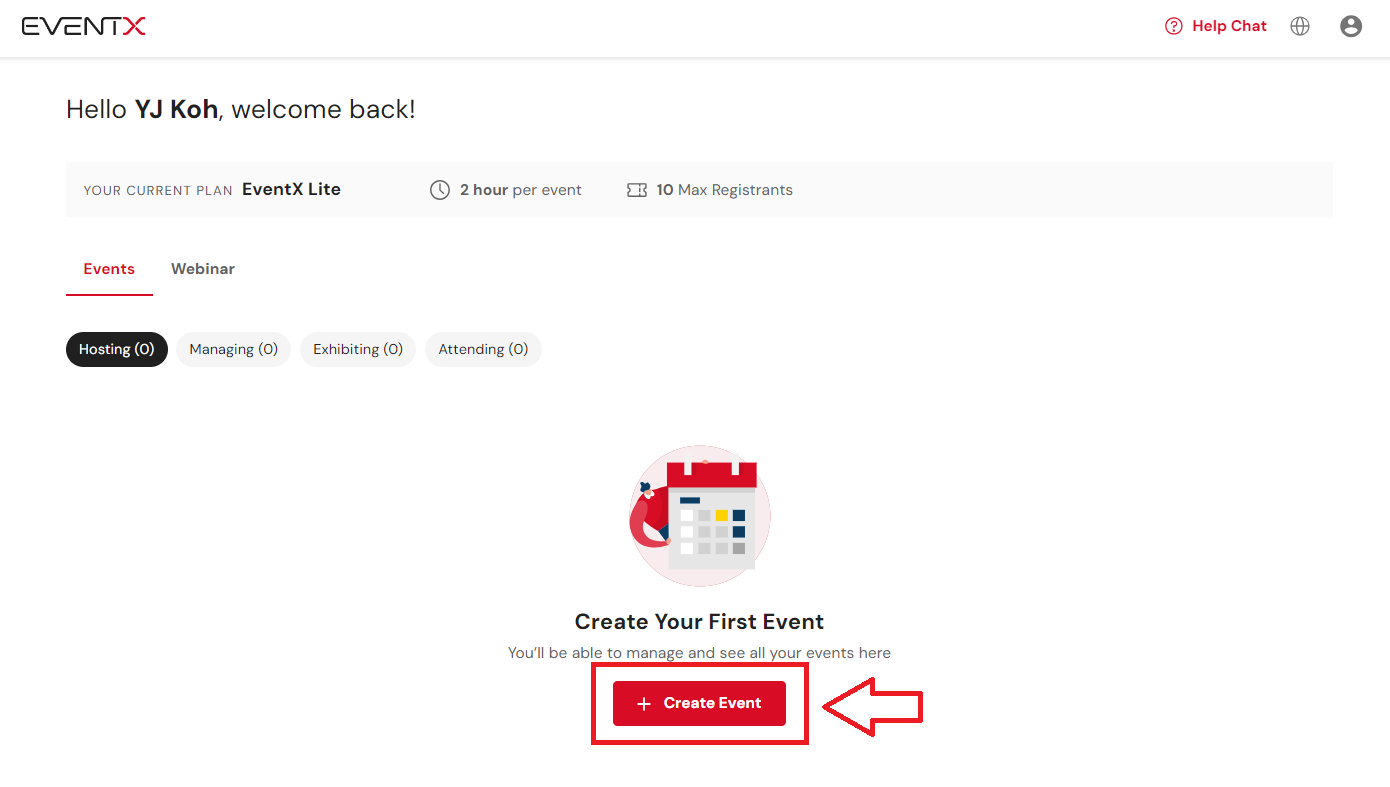
Related Articles
Attend an invitation-only event by account login (Enhanced Login Flow launched on 5 Oct 2022)
In some instances, the organizer will hold an invitation-only event. Attendees can join the private event on EventX by account login. Attendees who use EventX for the first time to attend the event can simply fill in the email for account login which ...EventX WebApp Guideline for Attendees
During in-person events, the WebApp provides participants with an interactive platform to easily connect and collaborate with both the host and each other, allowing them to maximize engagement, exchange ideas in real time, and fully immerse ...Can EventX support concurrent logins?
When users log into the same account on multiple devices, there will be a popup message to alert them that their account has been logged in on another device. Who will see this popup message? Assuming there are 2 devices accessing the same account, ...Attend a public event by account login
Attendees can join a public event on EventX by account login. Attendees who use EventX for the first time to attend the event will need to sign up for an account. Reminder: Attendees can only enter the event 15 minutes before the event starts. You ...Attend a public event by account login (Enhanced Login Flow launched on 5 Oct 2022)
Attendees can join a public event on EventX by account login. Attendees who use EventX for the first time to attend the event can simply fill in the email for account login which will skip the password set-up. Reminder: Attendees can only enter the ...