Exhibitor Dashboard
For exhibitors to see, interact, and get to know the booth visitors better, EventX supports the Exhibitor Dashboard feature (only available for Virtual Event & Expo users)
Important Reminders
-
The exhibitor dashboard will only be visible to exhibitors on the event live day or if the organizer allows exhibitors to access the event platform before the live day.
-
If special role access is turned on, exhibitors can see the dashboard if they view their booth
-
It will only show the first 100 activities.
-
The activity records will be removed from the dashboard after 72 hours.
-
The exhibitor dashboard data cannot be exported.
To access the Exhibitor Dashboard, the organizer would have to enable the Exhibitor Dashboard feature.
How to view the Exhibitor Dashboard
Step 1: Log in to your EventX account at portal.eventx.io using the invited email as Exhibitor.
Step 2: On the welcome page, under Events, click on View Booth to view your booth and view the exhibitor dashboard.
Step 3: It will load your booth and you will find the exhibitor dashboard icon at the upper right corner.
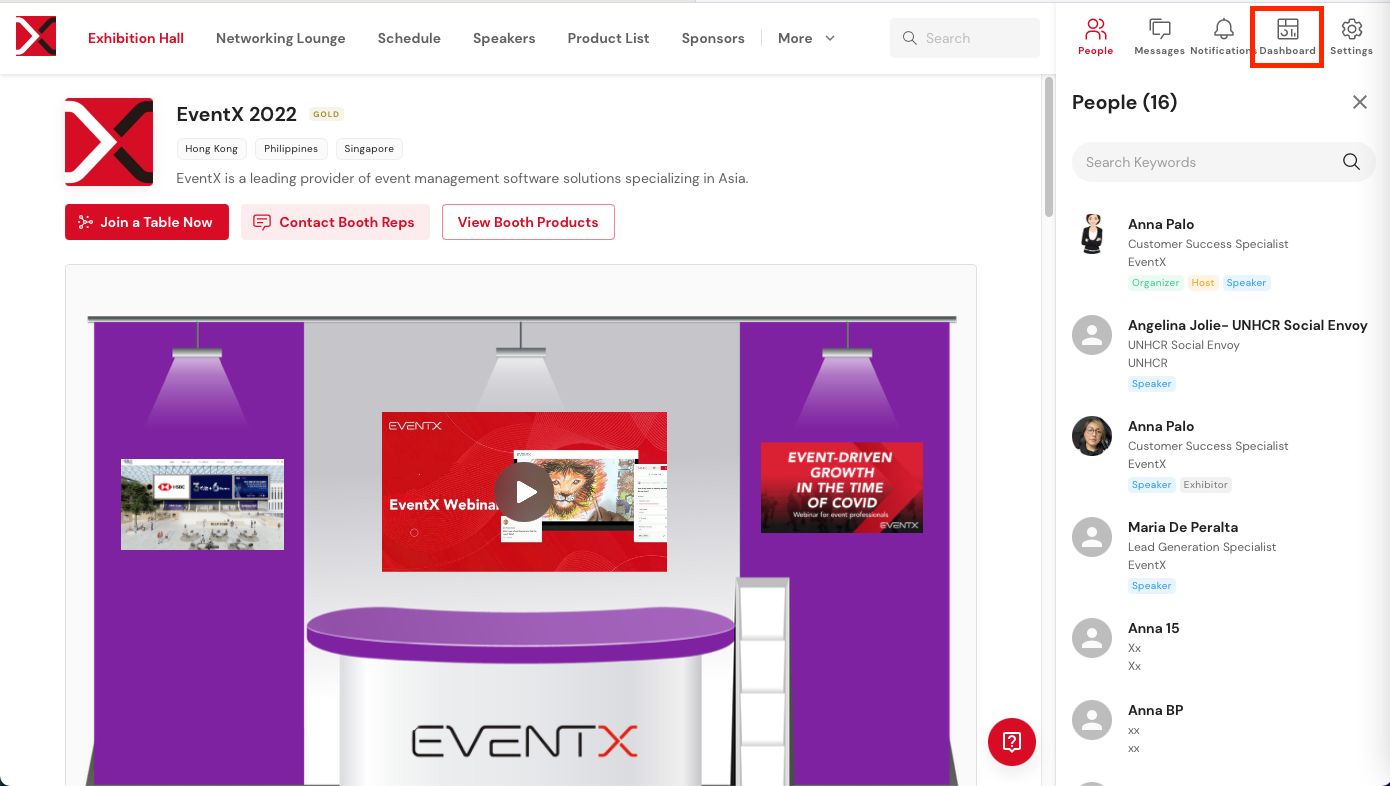
The Exhibitor Dashboard function allows you to filter and see attendee activities such as:
- Entered Booth
- Viewed File
- Joined Table Chat
- Messaged Booth Exhibitor/Rep
- If the same exhibitor is assigned to 2 booths, a drop-down box is available to switch between booths.
Exhibitors will be able to see attendees entering the booth. By hovering over the attendee's name, exhibitors can chat or do a 1-on-1 video call with a specific attendee.
Related Articles
Exhibitor Guide
Video Guide Please watch the recorded video guide via this link. Support Articles How To Activate Role & Join Event As Booth Exhibitor / Representative When you are assigned as an exhibitor or booth representative, you will need to activate the role ...Exhibitor User Guide
Video Guide Please watch the recorded video guide via this link. Support Articles How To Activate Role & Join Event As Booth Exhibitor / Representative When you are assigned as an exhibitor or booth representative, you will need to activate the role ...In-event Dashboard
As the event organizer, we know you would like to keep track of how the entire event is doing. EventX Virtual platform provides you with a live in-event organizer dashboard. The real-time in-event dashboard shows real-time attendee count at for ...Pre-event Dashboard
Organisers are given access to a pre-event dashboard where they can view comprehensive data on their event. Pre-event data can be found on the dashboard page under the Pre-event tab. You can view the following on the Pre-event dashboard: Total and ...Exhibitor Booth Setup Guide
Setting up your exhibitor booth is easy. Know what you can do to promote your company using your exhibitor booth. Just follow this video guide.